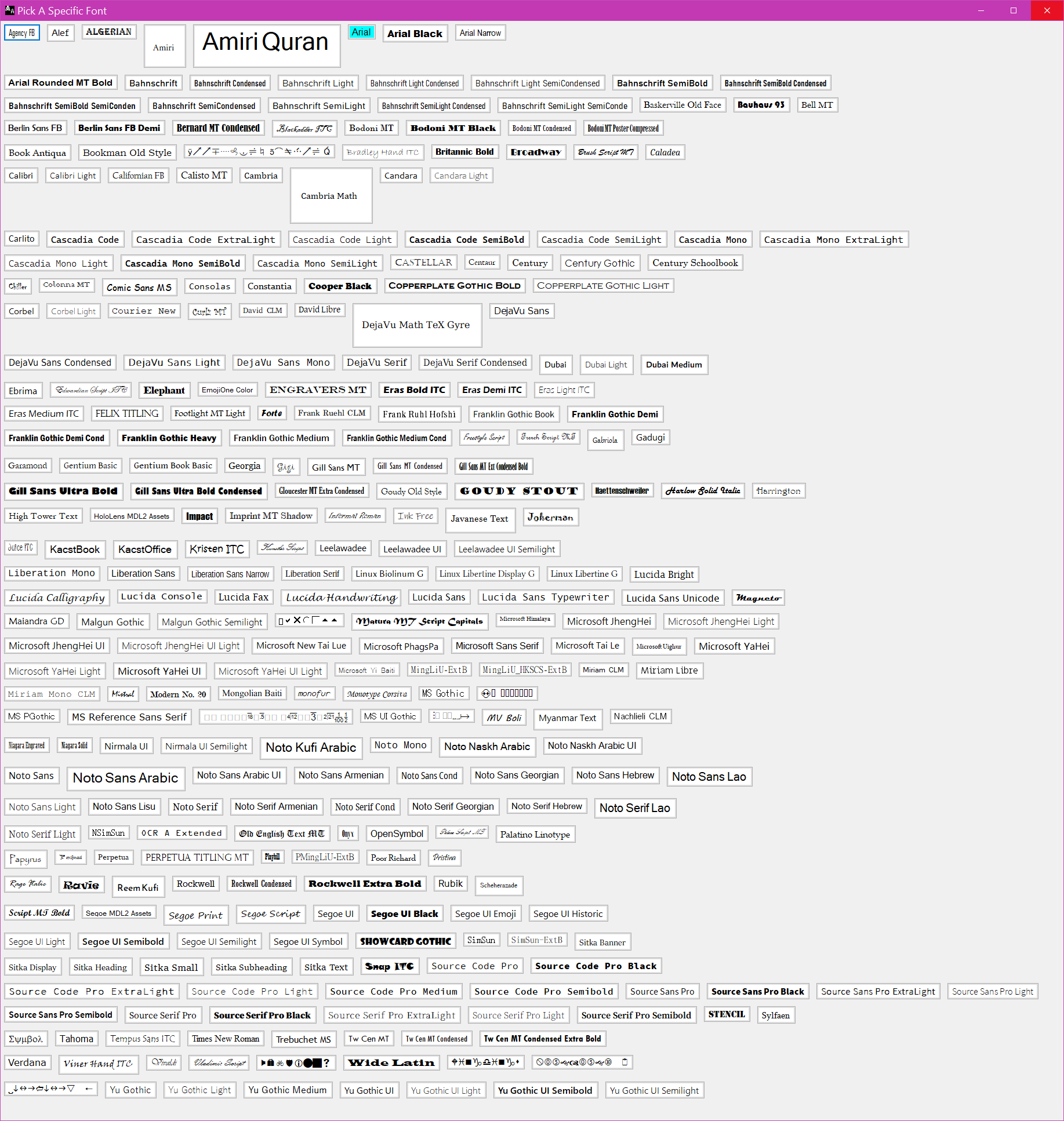
This Dragon–friendly External Font Picker dialog allows the user to specify a specific font family from all those installed on the user’s computer.
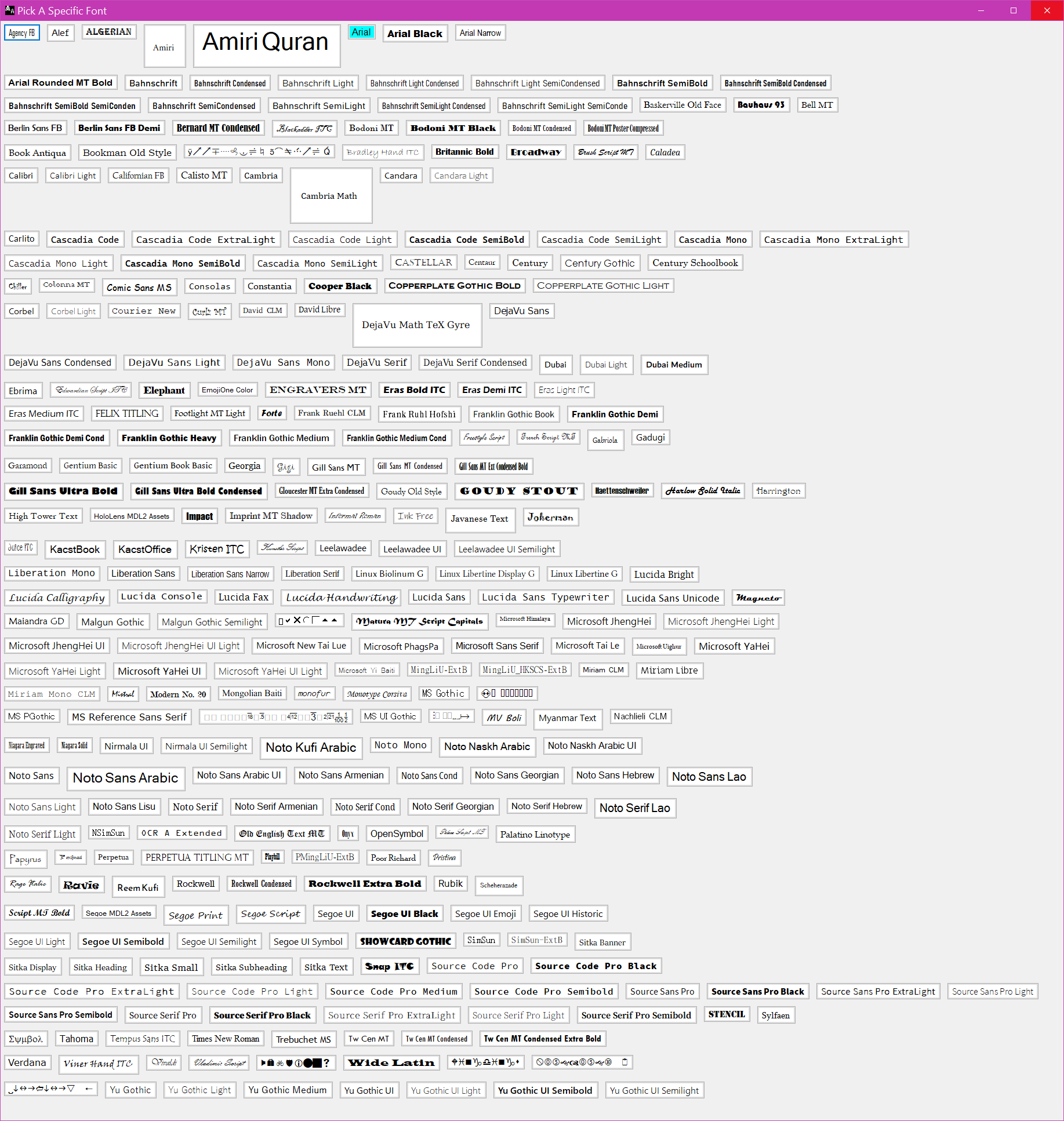
External Font Picker is a separate application (this is to overcome Dragon’s problem with voice access to the controls of modal dialogs). At launch, this application dynamically queries Windows’ list of installed fonts. A button is created for each font family found installed on the computer. Each button is labeled with the font family name; that font family is used to create the text of the button. As an indicator of the currently selected font family its button’s background is painted a light blue (notice the ‘Arial’ button in the close–up image below).
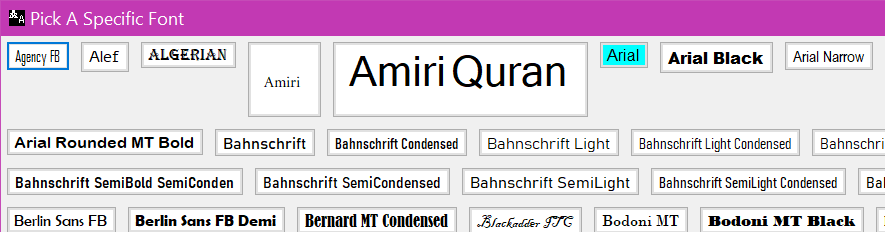
Note that some of the buttons are much taller than would seem appropriate (on the pictured system, there are a lot of fonts installed). Even though all of these buttons have their text font size set to the same value (12 point) the actual size of the text drawn is controlled by the design definition of the font itself. Additionally, some of these fonts have very tall ascenders — those portions of the letter which would be drawn above the top of an ‘M’ (e.g. ‘Á’). They might also have larger than normal descenders — that portion of the letter which descend “below the line” (e.g. ‘g’ and ‘y’).